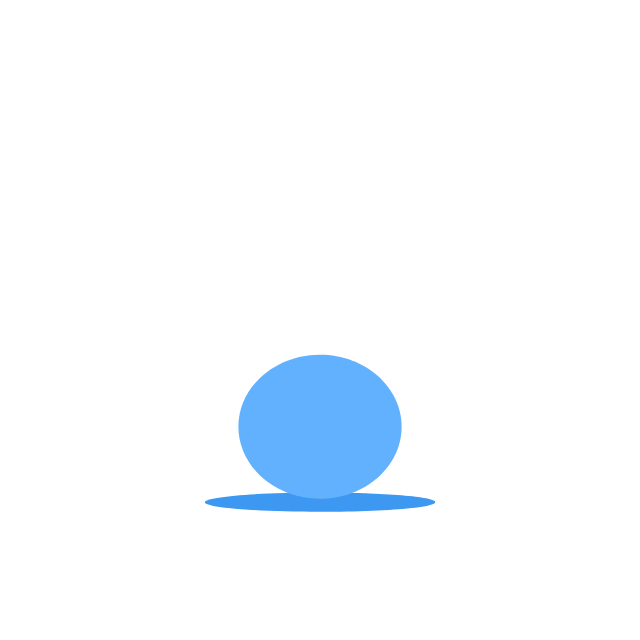Online gallery visitor photo frame
Enhance your photos with gallery visitor photo frame

Examples



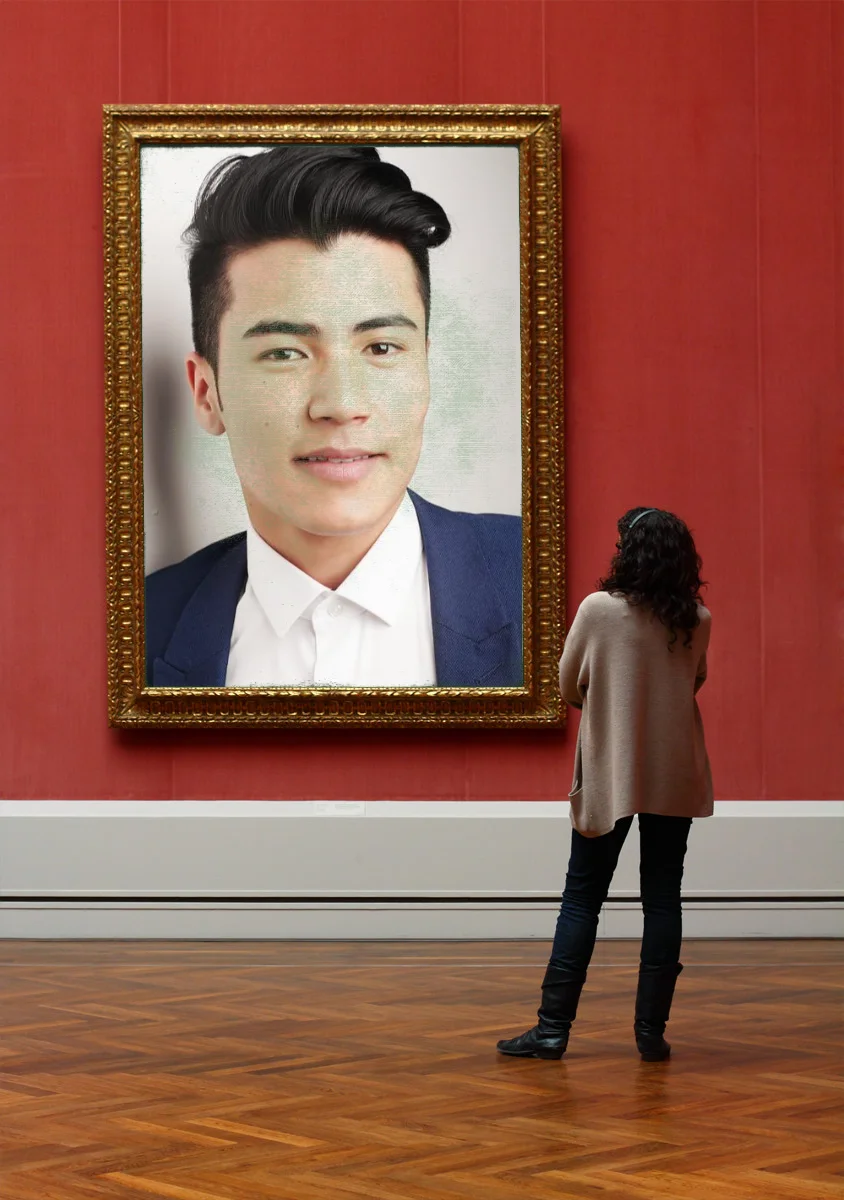
- christmas
- Valentine's day
- Easter
- cards
- Galleries
- Frames
- TV
- Magazines
- Movies
- Photography
- Posters
- Misc
- Celebrities
- Vintage
- Lab
- Birthdaycard
- Birthdaycake
- Collages
- St Patricks Day
- Thanksgiving Cards
- Mothers Day
- Special
- Wedding Cards
- Art
- Fathers Day
- Summer
- Travel And Vacation Frames
- Profile Picture
- Photo Filters
- Kids Photo Frames
- Pets And Animal
- Women
- Fun Jokes Pranks
- Nature
- Winter
- Autumn
- Books
- Billboards
- Halloween